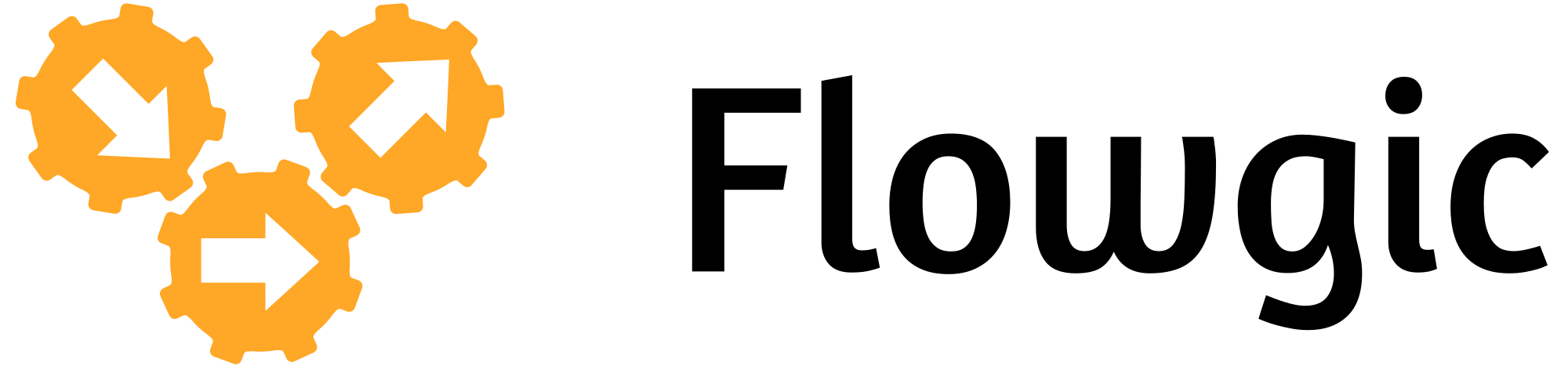This Cookie Policy explains how Flowgic (“we”, “our”, or “us”) uses cookies and similar technologies when you visit our website at https://flowgic.live. By continuing to use our site, you consent to the use of cookies as described below. We are committed to protecting your privacy and ensuring transparency in how we collect and use data.
1. What Are Cookies?
Cookies are small text files that are stored on your device (computer, tablet, smartphone) when you visit a website. They help websites remember your actions and preferences over time, making your experience smoother and more personalized.
Cookies may be:
- Session Cookies – Temporary cookies that are deleted once you close your browser
- Persistent Cookies – Remain on your device until deleted manually or automatically after a set period
2. How We Use Cookies
We use cookies to:
- Ensure the website functions correctly
- Analyze site traffic and usage behavior
- Enhance user experience by remembering preferences (like dark mode or language)
- Deliver relevant content and improve performance
Cookies help us understand how users engage with Flowgic so we can improve our content and usability.
3. Types of Cookies We Use
a) Essential Cookies
These cookies are necessary for the core functionality of the website, such as navigation, access to secure areas, and page loading. Without these, some features may not work properly.
b) Performance and Analytics Cookies
We use services like Google Analytics to understand how users interact with our content. These cookies collect data such as pages visited, time on site, and links clicked — all in anonymized form.
c) Functionality Cookies
These cookies remember your preferences (e.g., language, font size, layout), so you don’t have to reconfigure settings each time you visit.
d) Third-Party Cookies
Occasionally, we may embed content from third-party platforms (like social media widgets or YouTube videos). These platforms may set their own cookies — we do not control them and recommend checking their cookie policies for more details.
4. Managing and Disabling Cookies
You can manage or disable cookies at any time through your browser settings. Each browser provides different controls, but commonly you can:
- View cookies stored on your device
- Delete cookies
- Block all or selected cookies
- Set alerts when cookies are being used
Note: Disabling cookies may impact your experience on our website and limit certain features.
For more detailed instructions, visit your browser’s help documentation:
- Chrome: support.google.com
- Firefox: support.mozilla.org
- Safari: support.apple.com
- Edge: support.microsoft.com
5. Updates to This Policy
We may update this Cookie Policy from time to time to reflect changes in our practices or for legal compliance. Updates will be posted on this page with the effective date clearly marked. We encourage you to review this policy periodically.
6. Contact Us
If you have any questions or concerns about our use of cookies or this Cookie Policy, please don’t hesitate to contact us:
- Phone: +61 (03) 5397 6379
- Email: [email protected]
- Address: 11 Nelson Rd, Trafalgar VIC 3824, Australia